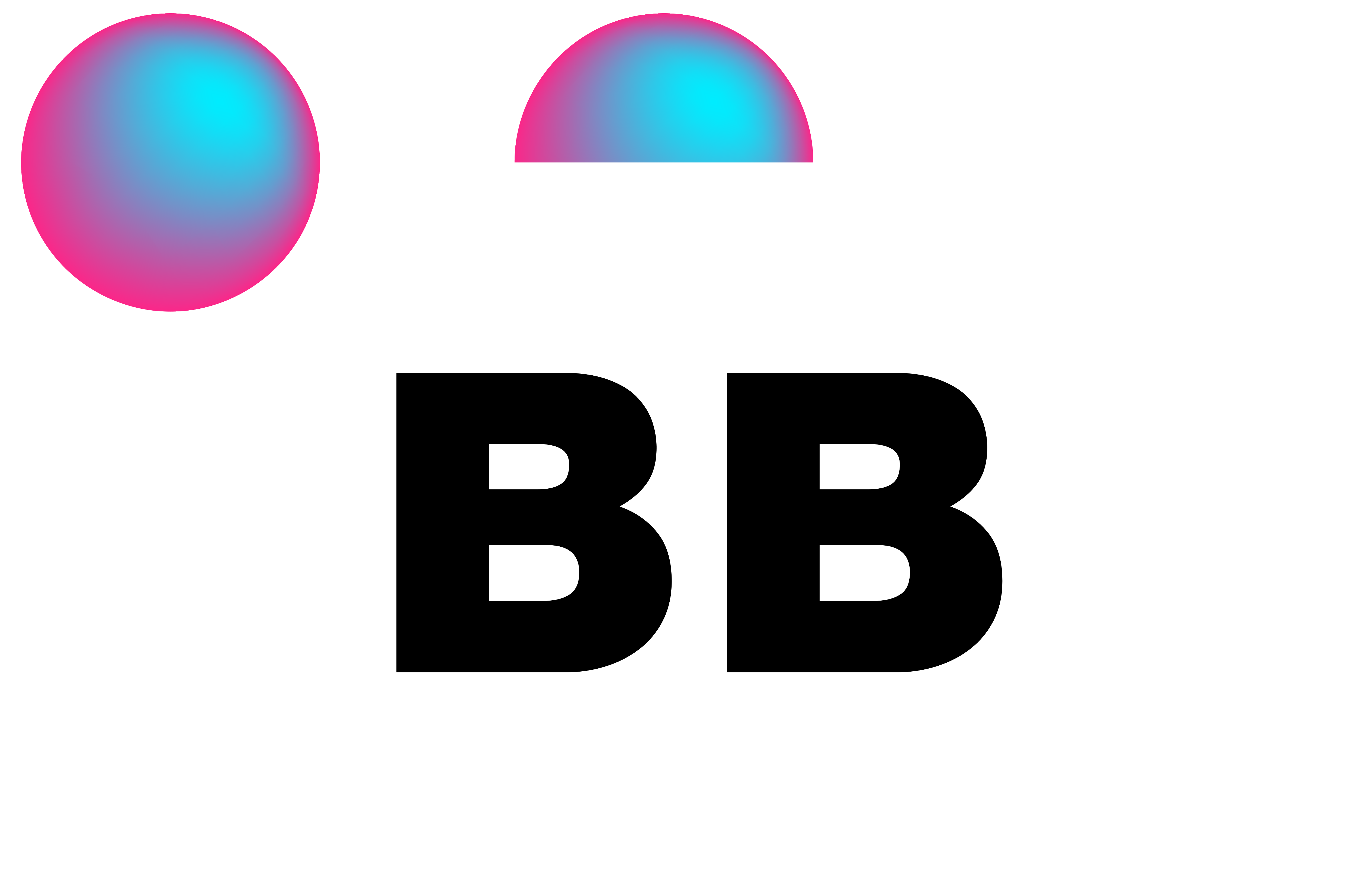This Isn’t in the Tutorials
I think a lot about the weird collection of tools I use to make games.
Not the obvious stuff—everyone knows about Unity. That’s the one that gets all the attention. It’s what I build everything in, it’s where the game technically “happens,” but it’s also not where I start. Or spend most of my time, honestly.
Because for me, Unity is kind of like the final destination. It’s where things land after they’ve been sketched, designed, tested, broken, rethought, broken again, and maybe, eventually, figured out. Unity’s great. But it’s not the whole story.
The real work—the messy, creative, head-in-the-clouds kind of work—happens in this strange constellation of other tools. Stuff that doesn’t get talked about as “game dev tools,” but for me, absolutely are. They’re the unsung heroes that don’t render or compile anything, but still carry half the weight.
So, yeah. Here’s some love for the tools that help me make games, even though they technically don’t “make games.”
Procreate: Yes, I Make All My Assets Here
I use Procreate for everything. Every single asset in my games? It started in Procreate. And it still kind of blows my mind how much I can do with it. It’s one of those tools that doesn’t feel like software. It just feels like part of my process now.
There’s something really direct about it—like, I’m drawing with my hands, not navigating a hundred menus. I can sit on the couch, sketch a tilemap, color it in, and export it into Unity before my coffee gets cold. And for me, there’s this sweet spot where I can stay in “art brain” longer. I’m not thinking about file formats or compression or resolution. I’m just making stuff.
It’s also weirdly fast. I’ve got my brushes, my layers, my little rituals. I can crank out character sprites, backgrounds, UI pieces—it’s all in Procreate. There’s no bouncing between Illustrator and Photoshop and whatever else. Just me, the iPad, and some weird little machine I decided needed three frames of idle animation.
Honestly, I don’t know how I ever worked without it.
Pixelmator Pro: The Quiet Workhorse
If Procreate is where I make stuff, Pixelmator Pro is where I clean it up. I don’t talk about it much because it’s not flashy. But it’s fast, and it doesn’t get in the way. And that’s pretty much all I ask of a tool at this point.
I use it when I need to fix transparency issues, slice assets up, tweak colors, add little bits of polish. Sometimes I use it for UI mockups, or when I need to export something in five different resolutions because I forgot to plan ahead (again). It just does what I need without making me dig through twelve toolbars.
It’s kind of like a really sharp knife. Doesn’t look impressive just sitting there, but it gets used every single day.
Final Cut Pro: From YouTube to Game Dev
I actually first started using Final Cut Pro when I launched my YouTube channel. It was just about making videos—editing footage, cutting voiceover, adding music, all the usual stuff. I didn’t think much about it beyond that. But once I got deeper into game dev, I found myself reaching for it again, this time for totally different reasons.
Now I use it to prototype scenes, rough out animations, get a feel for timing. Not even full-on cutscenes—just quick, scrappy edits to test if a moment feels right. I’ll drop in gameplay clips, layer some music or SFX, throw on titles, whatever helps. It’s fast. And most importantly, it lets me play around with pacing in a way that Unity just doesn’t.
I think because I learned to edit in the context of storytelling for YouTube, I kind of instinctively use it as a narrative sandbox now. Final Cut has become this weirdly essential part of my dev workflow—not because it makes games, but because it helps me understand how they’re going to feel.
Notes, Docs, and an Avalanche of To-Do Lists
No one warns you how much writing there is in game dev. Not writing dialogue (though, yeah, there’s that), but just writing to yourself. Notes about mechanics. Notes about bugs. Notes about why that one UI decision is bad but you’re too tired to fix it today.
I have a ridiculous number of notes scattered across apps. Apple Notes, Notion, Google Docs, whatever’s closest when the idea hits. Sometimes it’s literal napkins. I’ve got design documents that are 90% bullet points and 10% sleep-deprived rant. I’ve got flowcharts drawn in Sharpie. I’ve got an entire folder just called “random stuff that might be important later.”
Then there’s the task tracking. I’ve tried a dozen different systems, but the one I always come back to is a board. Columns for “Backlog,” “Doing,” “Stuck,” “Done.” Just dragging cards around gives me this weird sense of momentum. Like, yeah, the game’s not done, but that little square moved from “Hell” to “Okay Now,” and that counts for something.
These aren’t glamorous tools. But I’d be lost without them.
The Real Work Happens Before the Engine
I think that’s what I’m circling around here. Unity is where the game lives, but it’s not where it starts. It’s not where the idea gets born or where the tone gets set or where the puzzles get tested in your head. That stuff happens elsewhere—in drawings, in lists, in hacked-together video clips, in tiny tools that don’t look like they belong in game dev, but absolutely do.
We don’t talk about that enough. Maybe because it’s not impressive. Maybe because we all assume everyone else has a real “pipeline.” But honestly? This is the pipeline. This mess of tools and half-finished docs and scrappy workflows. That’s what it actually looks like, most of the time.
And maybe that’s the point. Game dev isn’t about using one big tool really well. It’s about using whatever you’ve got to drag the idea from your brain into something that exists. Whether that’s an iPad app or a timeline editor or five stickies on your wall—it all counts.
So yeah. I use Unity. But I also use Procreate, and Pixelmator Pro, and Final Cut, and too many notes apps to name. And I don’t think that makes my workflow weird. I think it makes it honest.
So lemme ask you guys this: what weird tool do you swear by?